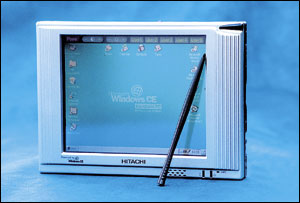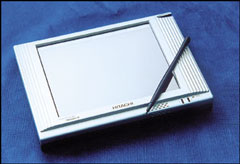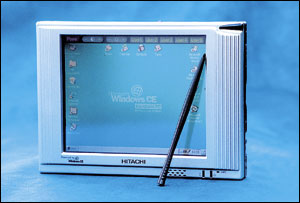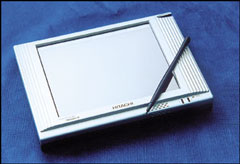As you know, trying to find additional sources of financial income of the company constantly offer users to try something new. We also know that new - it's forgotten past. Both maxims are equally applicable to market Tablet PCs. Once they played the role of regular sverhperspektivnoy new items, which will change the PC industry like this, as it is today "smart TVs, washing machines with Internet access, etc. After a brief recovery period, manufacturers of tablet systems shifted to other markets, but the overall idea - without a PC keyboard - not dead. We investigated a car Hitachi HPW-600ET (ePlate) - PC with pen input, which is running Microsoft Windows CE Handheld PC Pro Edition. Hitachi HPW-600 is equipped with large compared with competing devices based on Windows CE screen (7.5 inch), and therefore it is more convenient to many of keyboard systems. The developers used a very convenient size of a PC - it looks like a 200-page book format of "two-thirds of A4" (220x160 mm, weight 840).
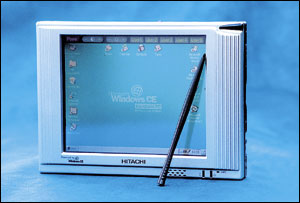 |
It is the lack of keyboard enabled Hitachi engineers apply a sufficiently large screen, but its resolution is only 640x480. Lack of Display Hitachi HPW-600ET is that the image is in direct sunlight is almost indistinguishable. In addition, at these sizes would be to use the screen with a resolution of 800x600, that individual users will certainly be welcomed, but this would lead to an increase in unit price (which might not appeal to corporate users, who often buy multiple devices for a special corporate terminal, in our opinion, would fit perfectly in black and white screen). The device is equipped with a CPU Hitachi Super SH-4/128 MHz - is a powerful but rarely seen in the ultra-PC processor. As shown by our investigations, there are many programs for the previous model, SH3, and for competing CPUs (MIPS, and even StrongARM), but few of them have versions for systems such as HPC Professional CPU-SH4. Despite the powerful CPU, Hitachi HPW-600ET, like many other systems with Windows CE, is somewhat slow. In this case, run the program is fast enough - manifest dignity CPU - but working with her, especially when simultaneously running several other programs, sometimes practically impossible due to the inefficient mechanism of control priorities in this OS. Capacity of the RAM (16 MB) may seem small, but it helps reduce the price of the device, and application programs and data necessary corporate users, this amount of memory should suffice. Nominally, the computer is on battery about 12 hours, full time, but in our tests, he "lived" on a single charge of about 8 hours (we used relatively intensively PC). In addition, we noted a few misguided implementation of power management: To disable the device by pressing the touch icon in the upper right corner of the screen, and activate - just "click" on any area of the screen. At first glance, it is convenient, but in practice it means that when you carry the device in hand, it is almost always included (and no time to "sleep"). Perhaps the main advantage of PC HPW-600ET is that he has almost a full set of communication tools: built-in modem, serial and USB-ports, PCMCIA slot, and CompactFlash. However, device makers have made a miscalculation - the serial port has a special miniature, rather than the usual 9-pin connector. This seemingly small change means that the HPW-600ET not destined to become a network administrator's dream. Systems with Windows CE is often used in large companies as terminals from which employees of the department of technical support configure routers, servers and other equipment, usually located in the server room, where there is usually no free space.The device is very convenient for this purpose screen, but the lack of a standard port, means you must always carry a special adapter or cable.
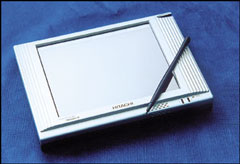 |
Problems when trying to install the crack (Paragon RusCE) on this system have arisen. After a five-minute procedure at our disposal was completely Russified system. In ROM devices provide standard software Pocket Office (Pocket Access, Pocket Outlook, Pocket Word, Pocket Excel, Pocket PowerPoint, Pocket Internet Explorer), the system Jot handwriting and some utilities (including a program for creating copies of files on the card CompactFlash). Office applications are the standard versions of office software, Microsoft, included with every PC of this type. However, the system Jot, from the standpoint of our customers, has a huge drawback - it is totally incompatible with the Russian language. User can not type characters of the native language (although, Windows CE provides for proper display of Cyrillic). For the English language provides a very good recognition accuracy and speed. In addition, the package provides a "virtual keyboard", but with the Cyrillic alphabet, it is also not compatible. She has many other disadvantages, for example, it is amazingly long run (by clicking in the system tray keyboard appears only after 5 - 7). "Deal with the virtual keyboard can be quite simple: there is a utility ArtSKeyboard (for dozens of languages), which is compatible with the Cyrillic alphabet and can change their size. As for recognition, the best option - devices equipped with a system of Paragon PenReader, which, according to our impressions (we studied the beta version, designed for processors SH4), can compete on equal terms with Jot, but is compatible with the Cyrillic alphabet. In our view, individual users will celebrate Hitachi HPW-600ET number of shortcomings, but it may take an interest in the company-builders because it can be used as a component of an information system (such as in warehouses or supermarkets). Specifications are authors, translation:
Oleg Lebedev