New models: the color and more powerful processors
After just a year and a month after the first handheld Handspring Visor company announced two new models of the popular series of computers based on Palm OS: a Visor Platinum and Visor Prism. New device combines a number of important characteristics. Both are equipped with next-generation processor Motorola Dragonball VZ processor with a clock frequency of 33MHz and operate under the new version of Palm OS 3.5.2H. But the main thing is that the model Prism has a color screen and battery, than hitherto could not boast of any model Visor.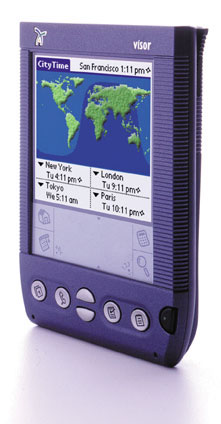 |
And that's not all
In addition to displaying flowers in the model Visor Prism there are many other differences from other handheld Visor, which include Visor Platinum (with the usual models Visor housing, but only silver color). This is mainly due to the power supply color TFT-monitor model Visor, who constantly has to work backlighting - all other models of monochrome screens and translucent. Immediately need a more powerful battery and a little more room to increase the backlight, so that the developers had to try. Handspring brilliantly coped with this problem, but because of the Springboard slot she had to slightly increase the thickness of the computer. At Prism 2 cm thick, while other handheld Visor - 1,7 cm, ie a difference of three millimeters. The height and width of the new devices have remained the same. Palm managed to maintain the thickness and width of the computer Palm IIIc same as other devices, Palm III, but they had to make it a little longer, so that both companies have come to an alternative solution. Prism and the Palm IIIc weigh about the same: Palm IIIc - 192 g without cover, and Prism - 195 g. But the Visor Prism upper part slightly outweighs the bottom. Externally, the new Prism similar to its predecessors - the differences are minimal. First, despite the fact that it can display a variety of colors, he presented a model of a single color: cobalt blue. The new computer screen is not shifted to the right, as in previous models Visor, and left. Handspring has not yet been a single model of a PDA with a screen in the middle, he was always shifted to the right.Respectively four control buttons and scroll buttons at Prism also shifted to the left, and the power button on the right, but not the left - also the first time. Do Visor no special wheel to adjust the screen brightness, but it's as simple as that model Palm IIIc: you need only a little while to hold the power key is pressed, and display temperature setting. Microphone, as before, located in the bottom left and right side of the building still has a slight indentation in which the green light is lit when the computer is connected to the cradle: lamp blinks while the device is not charged until the end, and then burns evenly with light . In my opinion, everything is thought out better than the Palm V and Palm IIIc: a model of V can not understand whether it is charged to the end until it was disconnected from the cradle not included, while IIIc is the charging indicator, which turns off when Charging ends. But in this case, if the device suddenly turns off, nothing will tell you that. May result in a battery, and you will think that the light turned off, because the device is charged to the end - with Prism you always know your device is in the process of charging or she has already been completed. And I like it. Design of the control buttons has changed. Icons remain the same, but the buttons completely and not partially convex as in other models Visor. At the edge of the scroll buttons are no longer flat, and they are more - more pleasant to the touch. On the back side of the case at Prism six, not four fastening screws, and directly under the Springboard slot recess begins, which ends near the bottom. Now, instead of the holes on the back of the device and pins on the cradle, the PDA uses a recess to provide sufficient pressure and, accordingly, a good electrical contact when charging. Palm users are accustomed to taking the device from the cradle, to his right along the support. If you try to do the same with any of the previous models Visor, you pick up and the device itself, and the cradle. Therefore, users had to accustom himself to tilt the unit forward to remove it with a cradle pin. With Prism the problem does not arise. It was found a good solution: top device a bit thicker, hollow device also provides a horizontal position when it is on the table. Looking at the rear of the unit, you will also notice that the connector Springboard he looks different: instead of the printed circuit board, which is visible to other devices, it has a protruding ridge plastic protector in black. Prism has no removable cover, but it fit the cover from the other models. Due to the thickening and the above-mentioned recess in the bottom of the cover can be attached to the back wall. It is important to note, since some manufacturers of covers, including Handspring, Visor for recording in a case instead of doing a special Velcro strap, which is inserted into cover. An ingenious solution, but in the case of the Visor Prism, it is not acceptable. Since the off color screen becomes black, appears on the screen grid of points, which I had not noticed, computers under the Palm OS, though, and met a computer with digital converters. However, looking more closely at the screen of your Visor Deluxe, I can see that it is a grid point, although it is not so clearly visible as the screen light. When Prism is switched on, dot grid is not visible, I'm talking about it, only to let you know that it's okay. I have never seen in models of other companies that produce PDAs running under Palm, including a Palm IIIc, so that, apparently, is a feature of digital converter Handspring. Going back to the cradle Visor Prism: it differs from other models Visor Cradle and is not compatible with them. And this is natural: after all, the new device is more in thickness. In built battery charger cradle, and that's really good with it you can not just charge Visor Prism, but connected thereto module Visor Phone. I was told that soon there will be such cradle for other models Visor, so that they can charge modules Visor Phone. Naturally, after such a cradle Visor other models will not be able to charge themselves - only their modules (note wording - all previous models Visor run on batteries).And yet, it's better than a separate charger, protruding from your module, especially if it is such an important thing as a phone.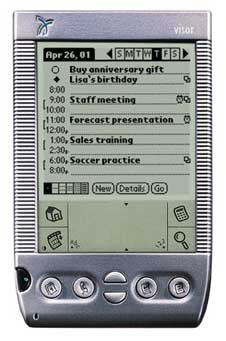 |
Software
On both new devices Date Book Plus and Advanced Calculator is loaded by default when you press the corresponding buttons and icons with a calculator - a good decision, giving new users access to all features and capabilities of advanced applications Visor. Previously, users run applications via the menu, but now the menu only need to disable one or another application, what need is rare. CityTime application now is equipped with a beautiful color map, different from the one that is now used in commercial versions CityTime. In the version of Handspring land is green, water blue, and for "night" drawing used darker shades of the same colors. It turns out it is not bad. In addition, the Handspring website you can download multiple color applications, including software that lets convert and upload pictures on Prism. Among the demonstration of photos that was sent to us as an example, were 16 - and 8-bit. The difference is striking. You can also download the program Zap!, AvantGo and Clock Solitaire. The standard features Visor is also, very importantly, a fast connection via USB, which allows you to sync an incredibly fast: 1.5 Mbps compared to 115 kbit / s when connected via serial port. You can transfer data and programs to other owners of computers running Palm OS via the infrared port, operating system, Windows, and Mac are supported, provided that the PC is equipped with a port USB. If not - you can buy a serial cradle, but the sync speed will drop to 115 kbps. Prism batteries without recharging enough for about two weeks or six hours of continuous use. On a full charge after a full discharge takes only 90 minutes. Visor Prism is worth 449 dollars - currently the most expensive PDA Handspring, equal to the value of Palm VII and Palm IIIc at the time of his debut. Visor Platinum is worth 229 dollars, only fifty dollars more than Visor Deluxe - good price for a computer that is two times faster than its predecessor, and certainly faster than any other device running under Palm (Performance Visor Prism approximately one and a half times more than the Visor Deluxe) . Sales of new devices until only through the website Handspring, and after November they will be available in other online stores. Creator of the first Palm Pilot made a decisive step forward by developing your own color computer - and the results are impressive. Weight gain and a weak flicker can not be taken into account, otherwise Visor Prism - a powerful computer, able to demonstrate sufficient for saturation of color photographs and meet the needs of any user. With faster processor programs like video player ActiveSky work better, more smoothly. Significantly speed up the discovery and launch programs, so if you want the fastest and most good PDA, you need only go to www.handspring.com.Sources, Materials:Pen Computing
The authors, translation:
Shawn Barnett