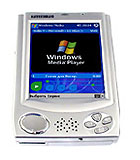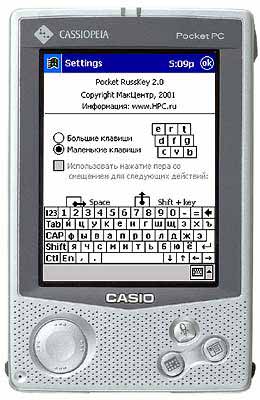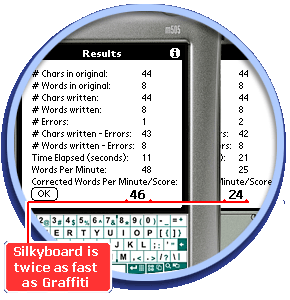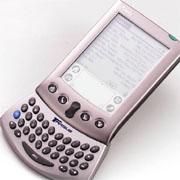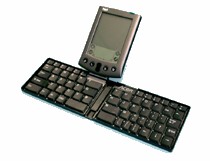What happens to your pen?
Being accustomed to feel in his own pocket a nice little weight computer, I can not get used to use it on all cylinders. In the sense - not only to be cut in chess (perhaps in a past life I was a GM, because in this I can only move a bold debut E2-E4, after which I usually give up) or read e-books, but also something to write. The problem is that to get a pen on the tiny keys on-screen keyboard prevents me not very good eyesight, and clearly prescribe the characters Graffiti - the wrong hands. Hopes for a system of handwriting recognition capability in the Pocket PC, has not yet been realized. The reason is that my machine is not completely Pocket PC. This Casio BE-300, running under a reduced version of MS Windows CE 3.0 and has a sufficient degree of compatibility with software for Pocket PC. This is unfortunate, since the nominal program Decuma, in the set of BE-300, in Russian does not understand. (Understand, but only 15 letters of the Cyrillic alphabet, style that you can remember). And those programs that they understand, at BE-300 does not run ... (Yes, and from them, rather, more suffering than benefit. - Ed.) Face similar challenges, and users of full-fledged Pocket PC. Putting the information remains the bottleneck handheld machines. Otherwise ... Otherwise, many of us would have long since replaced the bulky personal computers in pocket.
The keyboard, which is not
One of the most serious shortcomings of any system of handwriting - speed. Moreover, it is not about the ability raspoznavalki read handwritten. New machines, such as Russia's first PDA Rover PC P6 (mention only in order to maintain a gentle word of the domestic "producers" of these hefty machines Taiwan) and its foreign cousins, coping not only with an incremental recognition of standard symbols (System Letter Recognizer, analog to Graffiti Palm `a), but also work well with slitnym spelling of words (system Transcriber). True, fusion-cursive Pocket PC only read in English, Russian handwriting of this remarkable machine still seems to be too tough ...
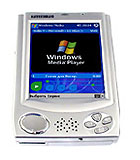 |
It's about the very principle of the letter. Write by hand as usual, but do not argue. Not without reason writers and journalists, having mastered the typewriter, and now - a laptop, completely mastered writing pen (check for yourself) ... skills, if necessary, of course, be returned. But it feels any discomfort, as if writing with chalk on a blackboard (the surest torture after the good old buck). The keyboard has many advantages. Firstly, it completely eliminates pocherkovye features (remember the therapist from the nearest clinic, which can not read his own prescriptions). Secondly, the discrete serial-by-character input reduces the likelihood of random errors - slips (successfully replacing them with typos). Thirdly, it is indeed convenient and fast. Our hand is perfectly suited to writing with a pen, but still better to cope with short punches on the keys - and the movement itself is simpler than the ornate fountain pen stroke and the trajectory of the finger is shorter. Whatever it was, but a variety of programs handwriting recognition software for Pocket PC remain largely unused. Well, maybe except the original Graffiti, which is on thin Palm `s works almost perfectly - if you have to enter a dozen words ... What if a hundred, but not words, and sentences? And if a thousand? The answer is obvious - for this there is another technique ... But we want to pocket a more versatile tool than the CCP, which we own. Possible or not? Perhaps if, along with handwriting recognition Pocket PC use the keyboard - any software, hardware or software ... or the virtual keyboard, which at any moment and in any application you can display the CCP is the most popular mechanism for entering information into a small car. Who among us plenty played enough with Graffiti, the onscreen keyboard is not included, so as not to waste time in vain? On the other hand, the keyboard keys are different.On the small monochrome screen, Palm m125 keyboard alone, but on a relatively spacious screen, color screen Pocket PC - is another. Although uncomfortable to work ... and on the other, and on the other. The reason - tiny size. The onscreen keyboard is designed for entering information in the same pen - by clicking on the button regular stylus. In stationary conditions, at a desk or even on a park bench, through a virtual keyboard, you can write a whole book. Hand while mercilessly tired, by the way, and eyes. But if you adapt himself - will do. Entering text is accompanied by visual and audible alarms. Key, which you press the pen for a short time, change color, and at the same time, the sound of the system dynamics. Tactile feedback, there can be, in principle, since the keyboard is just painted on the LCD screen ... This is a system beep when the work is usually turned off. Sense of it all the same bit (write is not blind), and terribly annoying - no less than the clang of the big hardware keyboards with the "click". Usability of the virtual keyboard can be somewhat improved if the use third-party utilities. This is a different "floating" keyboard and keyboard oversized. Try these things on your Palm `s I have not had time (but the program is, even if not Russified). But on the BE-300 - pampered. One such utilitok displays a small keyboard, which can be freely dragged around the screen. Sometimes it is convenient - when filling table cells or editing longer texts. Another - just an old keyboard that came with the localization Casio BE-300 from the "MakTsentr" ... I remember everything first (and I include myself in) criticized the size of Russian keyboard, they say, takes too much already scarce screen space. In subsequent versions of "maktsentrovskogo" localization keyboard was tiny and elegant. Not to say that working with her uncomfortable. However, recently returned to the old crack (for the sake of a stupid experiment) and found that the old klaviaturka against anything new, too ... You know how hard it is to please the capricious user ...
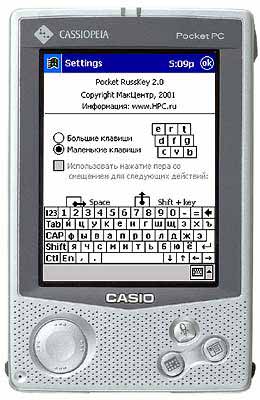 |
By the software keyboard can be attributed, and a system Silkyboard from the Russian firm SoftAVA Computer Palm. Includes on-screen label that replaces a region of Graffiti, and service software module. As a result, typing is easier than through the standard "raspoznavalki" Palm `Yes. The program has become quite a popular alternative way of entering text to domestic users of Palm.
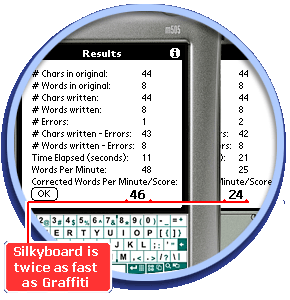 |
| Silkyboard: efficiency is twice more than the graffiti ... |
Omitting various on-screen keyboards, made in the form of small items can and "hacks" (utilities, which operate on the Palm `s running a special program - the manager of" hacks "), navigate to one of the main news last time - to the great Russian keyboard software development ... But first a few words about the complex software and hardware solutions. From time to time news feeds to bring zines amazing news. For example, the availability of light keyboard, projected onto the surface countertops special hardware module that connects to the PDA. Such a device looks very attractive, at least because of the compactness of the record and unprecedented flexibility ... But the discomfort is evident. Tactile feedback as there was, and is not, because the keyboard is "painted" (not on screen, so on the table).And what about the lighting conditions? Can I work with a keyboard in a brightly lit room, or have to draw the curtains? Does the efficiency of light keyboard on the structure of the surface countertops? From office desks - understandable, but how it will turn to pestrenkoy skaterkoy home or with a lid Suitcase "diplomat"? .. Yes, and we have not seen this thing. Will it work in general, or this is another post on the subject "but as we can"? But the onscreen keyboard from the company called SPB Software SPB Full Screen is a reality that you could try "to the tooth."
 |
On the screen the Pocket PC keyboard looks so big as possible. The screen is oriented horizontally at the top - a text string that displays the characters typed. As a result, typing is possible with your fingers, as on a normal hardware keyboard. For some skill errors becomes very small - no more than a keyboard PDA Psion ... However, direct contact of fingers with a touch screen PDA expensive machine does not add to life. Have to use a protective screen sticker ... But it all and so enjoy ... I personally new keyboard from St. Petersburg programmers really like. Remarkable in its simplicity, the idea and its implementation is very elegant ... However, it is unclear why SPB Software has made its English-language site only. The Russian company did not consider the Russian market perspective? In vain. Nobody is unable to guarantee that the American market believes very promising SPB Software. And we are computerized from head to toe compatriots already here, beneath the side. And even reached for the wallet, in order to get Full Screen Keyboard for personal use. Yes, only communicate with a foreign language somehow too ... amazing. In any case, this avant-garde sickens me.
Keyboard present
For all the attractiveness of hardware keyboards for handheld machines this is not the best solution. That is not any "real" keyboard is easy to operate. Hardware keyboard can be divided into two groups - the tiny attachable device and full-size keyboard that connects to the PDA itself. What do you think, what kind of keyboard is best? Most full-sized keyboard? How do you say how to say ... the conditions necessary for comfortable operation with keypad handheld two. The first - the screen handheld must be located a short distance from the eye, so it can be, without straining to see. Usually it is 20-25 inches, no more. The second condition - comfortable fit and proper hand position. Work should not inclined to the screen, put your hands on the keys. In this case, the normal distance from eyes to screen more than two feet ... to overcome this contradiction is impossible, since the screen is a PDA is very small, and the device of human hands will not change anything (tried a slightly shortened - failed). In practice, miniature keyboard, made in the form of "tacked on" devices (sleeves with built-in keyboard or a small attachable modules) that are more convenient. Work this involves one or two fingers - depending on the design features of the keyboard.
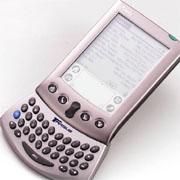 |
However, large keyboard still more common than tiddly keyboard "gadgets". The reason, presumably, in the hopes that are assigned to full-size foldable keyboard. But no matter how to adjust, and replace the laptop pocket machine will not succeed. And buy a keyboard just in case of fire is not too wisely.Do we often find ourselves in extreme situations? And how often do in such situations, we need a computer? If you resist the temptation of no forces, then held and should not (indulge in expensive trinkets are very harmful to your health). Work with large attachable keyboard is possible. Not only should we expect from it some kind of supernatural amenities. For example, in a moving vehicle is connectable keyboard will be useless - by bouncing small screen PDA did not really consider it. Font in a text editor will choose the largest one. Turn on the backlight if it is disabled. And, accordingly, to find a shaded place to work ...
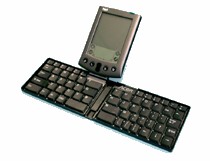 |
Small keyboard, unlike the full-size, have only one, but very significant drawback. They fall into the hands of the Russian user absolutely nerusifitsirovannymi. Self-taught Russian language exotic device under the force is not for everyone. And therefore must follow a simple rule - do not buy that whatever and wherever.
Then recall the recent history with "MakTsentr" in which I once saw put on a miniature keyboard for Pocket PC Hewlett-Packard Jornada 568. Nothing is better for me so far not come across ... A russified this sweet chepuhovina was one hundred percent. Immediately drawn to the serious prose. Settle for half a year somewhere in the boonies, but nachirikat grandiose prose canvas. And call him in opposition to the scandalously popular Sorokin, not "blue lard" and say, "Pink creme brulee." That's with a portable keyboard for PDA and a new Russian literature. The authors, translation:
Nikolai Yakovlev